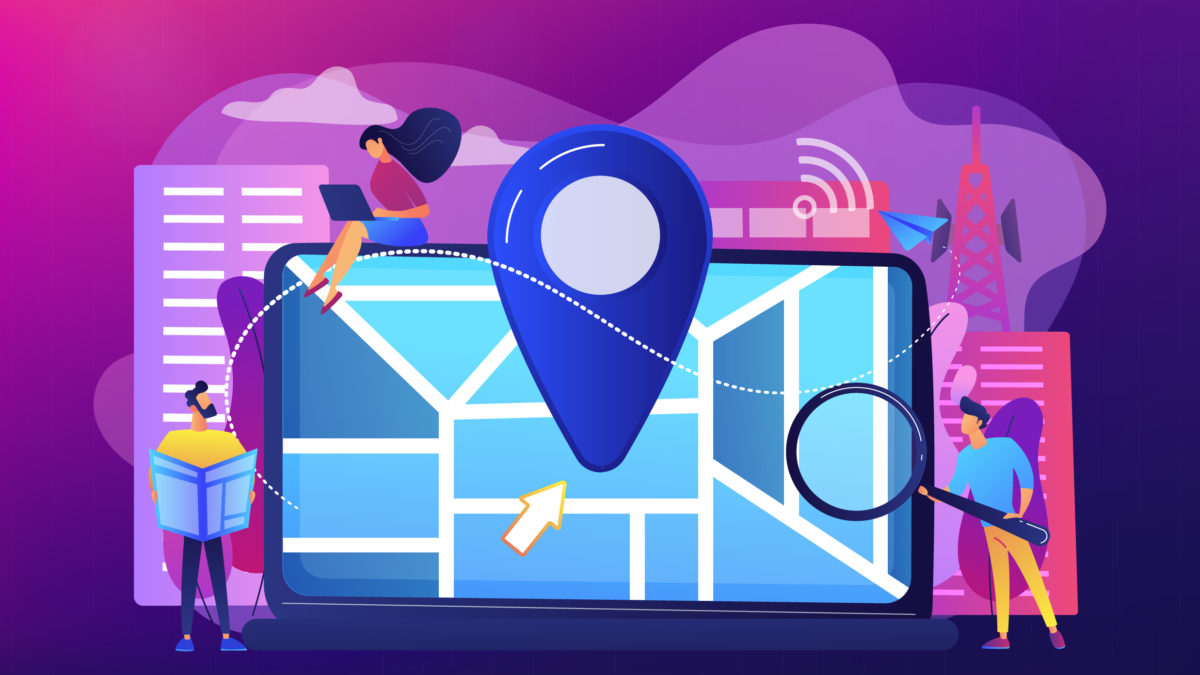What is Google Maps Pack, and How Do You Get In?
When internet users search online for a local service, Google displays a map with relevant businesses in the area. This collection of businesses that show up in a local search represents the “Maps Pack”.
Local searches concern companies that offer their services in a particular territory. Examples of such businesses include plumbers, electricians, landscapers, and delivery services, or local restaurants, dentists, beauty salons, printers, and so forth.
Below, you can find an example of what a local search looks like from a computer when someone types in their town along with a local business (in this case King of Prussia + plumber). A map appears below the paid ads followed by an organic list of the highest ranking plumbers in the area.
Customers may also conduct a local search from a smartphone. Search results will appear with the map and the Google Maps Pack as well as the NAP (name, address, phone number) data, star ratings, and office hours. In addition, the mobile search has an extended feature that allows customers to “click-to-call” and automatically contact the company by phone.
Local Teaser vs. Local Maps Pack
As mentioned above, the local pack includes the top local results for a search query which appears with a map and details about each business. When searching for some industries, a local teaser will appear instead. While very similar to the Maps Pack, the local teaser looks a little bit different:
Local teasers have a few different elements from the local pack. For example, the local teaser contains pricing information, a photo of the property, and a short list of amenities.
Local teasers will appear when searching for hotels and motels as well as other reservation-driven businesses like restaurants. Local teasers will also show up for cultural and sporting venues like theaters, museums, and stadiums.
Benefits of a Google Maps Pack Ranking
Businesses that optimize their digital marketing to appear on the Maps Pack benefit from increased conversion rates and a boost on organic search positions.
A Google study says that 70 percent of mobile searchers click-to-call a business that appears on the search results. In other words, customers that search for a local service will immediately reach out to your business if it appears within the Maps Pack.
To take it a step further, almost two-thirds of smartphone users purchase from companies whose mobile sites or apps are customized to their location. So if you own a business that serves local customers, you’ll want to appear in the Google Maps Pack.
How to Rank in the Google Maps Pack
Getting listed in the Google Maps Pack requires two approaches. Firstly, you’ll need to prepare your Google My Business Page. Secondly, you’ll need to optimize your website toward local SEO.
Create a Google My Business Page
In order to rank in the Maps Pack, you’ll need to register a Google My Business listing. You can check whether or not your company has a listing by typing the name into the “business name” field. Next, look for a matching business and claim it as yours.
Another business may have already claimed that name in the GMB. In which case, just claim the name and verify your ownership. If no matches appear then follow the steps to registering your business.
Google requires that you verify your company’s address and will send a verification code by post to the business’ physical address within three to five days. Next, enter this code into the respective field on your Google Business account.
Optimize for Local SEO
Google looks at three different factors when determining which businesses appear in local searches: relevance, distance, and prominence. In order to rank in the top three, you’ll need to optimize your website to a search query. In addition, your business should be located close to the user performing the search. Finally, your business should be well-known among locals. Below you can find a few tricks for local optimization:
- Create optimized content with relevant keywords including name of industry and the city, state, or region
- Improve SEO health of the website through factors such as crawlability, speed, mobile-friendly design, and security
- Build domain authority through inbound links
You can also boost your business listing automatically by launching an ad campaign in Maps. Doing so will enable your website to appear in local searches in the paid results section.
Remember that local SEO takes time. Don’t expect to appear in the Google Maps Pack overnight. Taking the time to build an online presence organically will ensure your business gets into Google Maps Pack and reaches local customers.
Get your digital marketing strategy dialed in today when you talk with a Web Graphics, Inc. Client Advisor at 1-800-932-7746.